Adding Clinical Terms
- Select a patient. See - Searching for a Patient.
- Open an Encounter. See - Opening an Encounter
- Select the Add
 button to activate the dynamic data entry bar.
button to activate the dynamic data entry bar. - Enter the clinical term.
A minimum of three characters are needed, and data is returned as you type.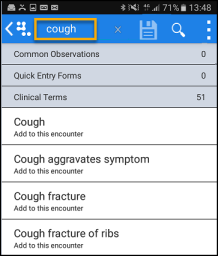
Combinations such as "low back" will return low back pain.Note - A minimum of 3 characters are needed in each word. - Select the term you want to record, update the priority if required, add notes, and press Save to finish.
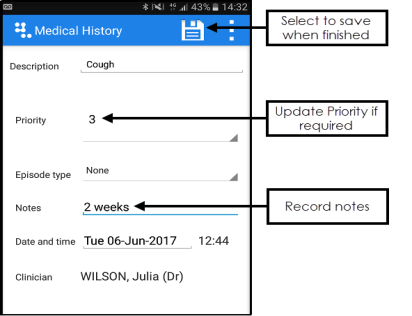
- When the consultation is finished press Save
 to close the encounter.
to close the encounter.
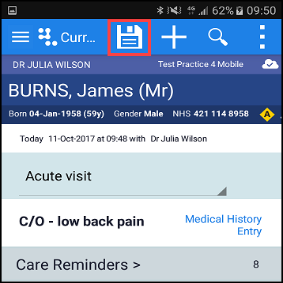
See - Add Medication and Common Observations.